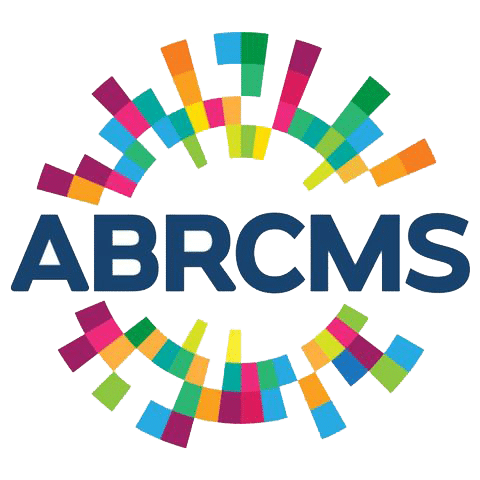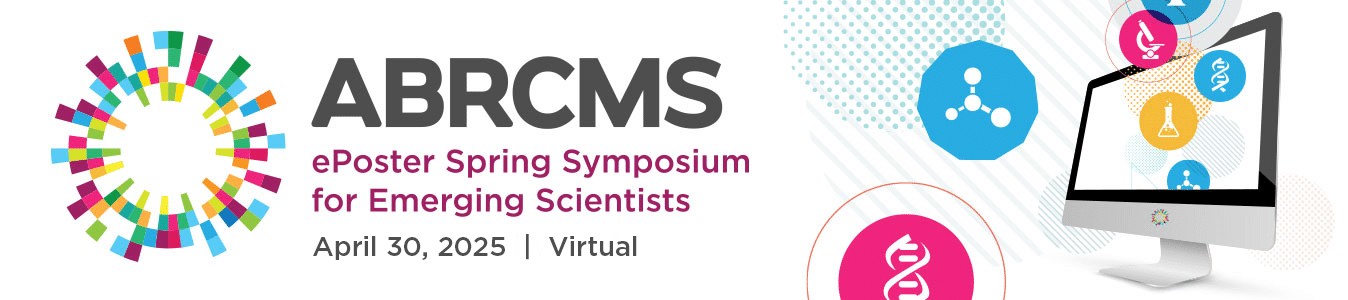
Presentation Tips
After you have confirmed your participation, you will be sent instructions on how to upload your ePoster to the ePoster gallery.
Use these tips to help design your ePoster.
- PowerPoint and Google Slides are good options for creating your ePoster.
- Most ePosters range from 36'' to 96'' in length x 24'' to 48'' in width.
- Use a type size that can be read easily. Although users will be able to zoom in and out of your PDF, you don't want them to zoom in so far that they get lost where they are in your poster. Try using a type between 20 – 30 pt for the body of the text, with at least 80 pt font for titles. Select a legible, sans-serif font such as Arial, Helvetica or Calibri.
- Lay your ePoster sections in a logical order so that others can follow your presentation. A good method is setting up your ePoster in a column format so that individuals interested can read your poster, 1st vertically, then top to bottom, and then left to right.
- Space your information proportionally: divide your ePoster either horizontally or vertically into three or four sections and place your materials within those spaces. For an ePoster, it is important to orient objects in such a way that it allows attendees to navigate your ePoster easily.
- ePosters should stimulate discussion. Therefore, keep text to a minimum, emphasize graphics, and make sure every item in your poster is necessary. It is important to use high-resolution images since others will be zooming in and out of your ePoster.
- When using colors within your ePoster, select colors that have high contrast values (ie black and white; blue and yellow). Keep your colors limited to a few options.
The ePoster is the focus of your presentation.
Therefore, to eliminate distractions, except for the university logo and program/sponsor logos, non-scientific images are not allowed. Failure to abide by this policy will disqualify the presenter from receiving an award.
Additional Resources
Presenting your ePoster
You will be assigned to ePoster Session. During your assigned session you will have your own video room where you will give your 5–7-minute talk to three judges and other conference attendees. Judges will ask you follow-up questions about your research and score your presentation based on a rubric. While you will not know your score, judges will provide you with constructive, verbal feedback.
Tips for developing your ePoster talk:
- Develop your talk with the rubric in mind. Doing this will ensure you are addressing what the judges are looking for.
- Consider what one or two key messages you want the audience to remember and build your talk around these points.
- Make your research personal by explaining why the audience should care about your research.
- Know who your audience is so you can tailor your talk to their expertise. While the judges will have general knowledge of your discipline, they may not be an expert in your research. A Symposium attendee may not have any background knowledge.
- Engage your audience with your tone of voice. Monotone can quickly lose your audience while letting your enthusiasm for your research show through your voice will engage the audience.
- Do not read directly from your ePoster.
- Practice, practice, practice. In addition to giving your talk to your research mentor and those you conduct research with, also give your talk to those outside your field to ensure non-experts can understand your talk.
- Prepare for questions but know that you will likely get a question that you don’t know the answer to. Never make up an answer. Instead, tell the audience that you will look into their question.
- Keep your talk within 5-7 minutes.
Additional Resource:
Awards Ceremony
The Symposium will conclude with an Awards Ceremony announcing the ePoster presenters who have been selected to receive a presentation award. Award winners will receive a certificate and a monetary prize.
Oral Presenters
After you have confirmed your participation, the next step is to create the presentation that will be given during the Symposium.
Tips for creating a slide presentation can be found below.
- Use a Sans serif font. These fonts are typically cleaner and more legible (Arial or Geneva).
- Upper and lower case lettering is more legible than all capital letters.
- Graphics should help clarify ideas, emphasize key points, show relationships, and provide the visual information your audience needs to understand your message.
- Simple graphs, charts and diagrams are much more meaningful to an audience than complex, cluttered ones. Keep visuals CLEAR and SIMPLE.
- Use minimum words for text and title frames. Five to eight lines per slide and five to seven words per line are the maximum - less is better.
- Vary the size of lettering to emphasize headings and subheadings - but avoid using more than three font sizes per slide.
- Try to maintain the same or similar type size from slide to slide - even if some slides have less information.
- Each slide should have a title and the title should be the main point of the slide.
- Use the format that matches the material you are presenting. Use a table for exact values, a graph to show relationships, a figure for a picture, and a chart for a process or sequence. Label everything.
- Keep the color scheme consistent throughout your presentation. Changing colors and type styles can be very confusing and distract from your message.
- The most effective background colors are blue, turquoise, purple, and magenta. A good rule of thumb: use a dark background color with a lighter color for text and graphics. Avoid intensely bright or saturated colors that compete with the text.
- The background should not call attention to itself or cause clutter or confusion. Only use the background to enhance the data.
Giving your Oral Presentation
You will be assigned a 12-minute slot. Your talk should be between 10 minutes. The remaining time will be for the audience to ask questions. Use these tips for developing an effective oral presentation:
- Know who your audience is so you can tailor your talk to their expertise. The audience at the Symposium will come from a variety of backgrounds and expertise levels. Therefore, you should explain your research from its most basic level.
- It is better to focus on a few key points that you want your audience to learn rather than overwhelming the audience with too much data.
- Engage your audience with your tone of voice. Monotone can quickly lose your audience while letting your enthusiasm for your research show through your voice will engage the audience.
- Do not read word for word from the slide.
- Practice, practice, practice. In addition to giving your talk to your research mentor and those you conduct research with, also give your talk to those not in your field like family members or peers in other disciplines. They can let you know if your talk is at a level that non-experts can understand.
- Prepare for questions but know that you will likely get a question that you don’t know the answer to. Never make up an answer. Instead, tell the audience that you will investigate their question.
- Keep to the allotted time. To stay on schedule, the moderator will politely interrupt you if you go over ten minutes.
Resources: